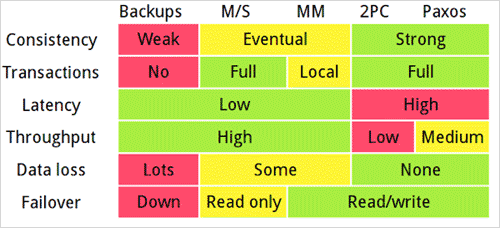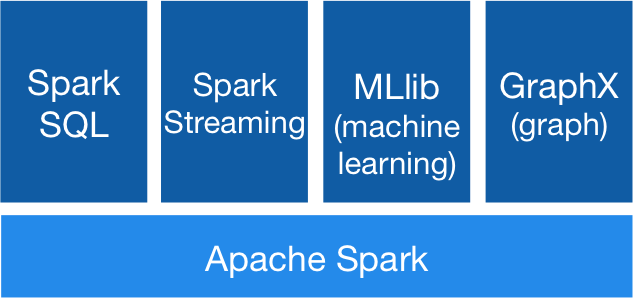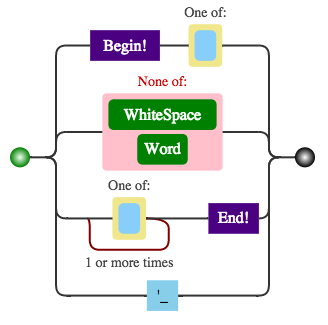[Golang]關於MacOSX Desktop Notification(桌面提醒)

##前言:
想要寫一個小工具,可以把一些http link傳給下指令的人.卻又苦於一般CLI無法直接顯示Hyperlink.想說參考了一下gomon,不過卻發現原來MacOSX的桌面通知有不少方式可以顯示.
##可以發送MacOSX Desktop Notification的方式:
[免費的] 透過Apple Script來發送
Apple Script 提供一個簡單的方式,可以在任何Application 或是 CLI的來發送通知.
不過他有一些缺點:
- 不支援HTTP LINK
- 不支援自訂圖片
- 無法自訂標題或是ICON
這裏有一個Golang 的小工具,有將Apple Script 整理過https://github.com/everdev/mack
[免費的] 透過terminal-notifier
terminal-notifier是一個由ObjectiveC與Ruby構成的小App,可以透過Homebrew來安裝.
雖然可以開啟URL,但是還是有以下的缺點:
- 無法自訂圖片
- 不支援ICON
[付費] Growl
Growl算是相當知名的Notification App,提供相當多的API給使用者使用.
這裏列出幾個Go的相關工具: