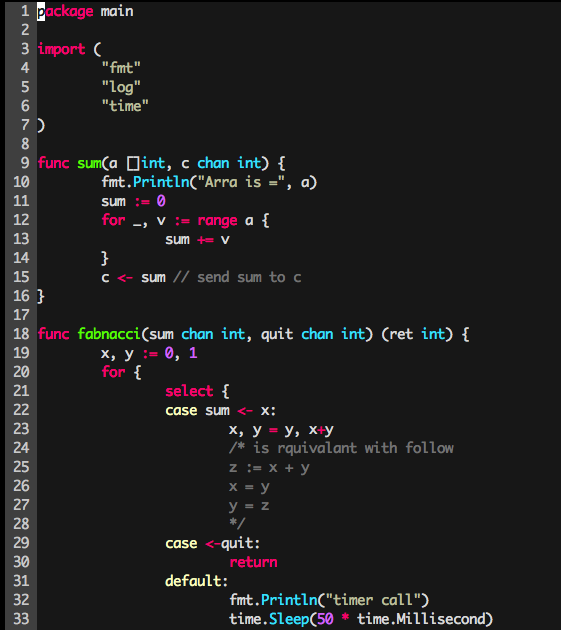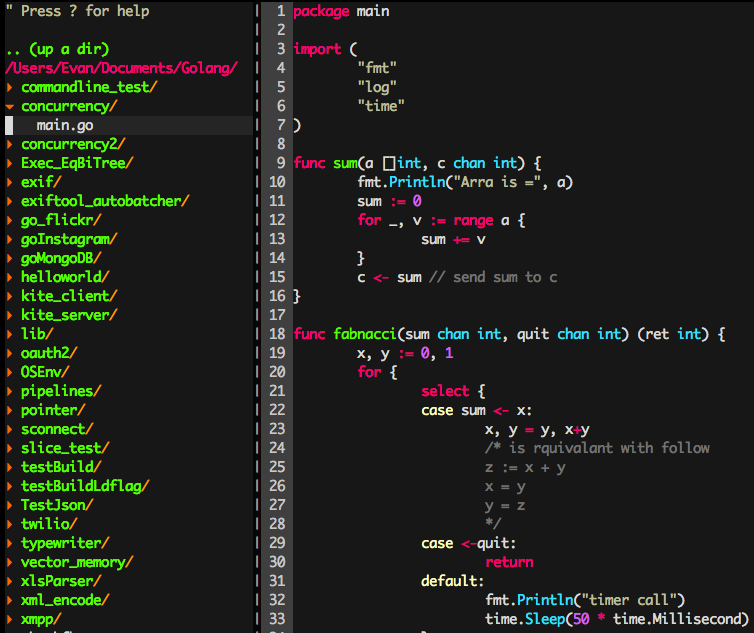[Golang]透過brew來做Golang的版本切換
前言:
本來想在Mac OSX上面使用gvm來管理Golang 的版本切換,主要是因為想切到 Go 1.5 beta來玩玩新東西.
不過昨天去GTG聚會之後,學到brew switch之後,覺得整個很威啊… 這裏把幾個筆記記錄一下:
###指令集:
使用brew安裝Golang
//把brew的fomulae更新到最新版本
sudo brew update
//使用brew安裝Go
brew install go
更新版本
//拿目前最新版本 Go 1.5 beta3 舉例
brew upgrade go -v=1.5beta3 --devel
//注意.. 就的版本 Go 1.4.2 不會從你的brew位置移除
//可以查詢
brew info go:
//目前系統有安裝兩個版本.... 使用的是1.4.2
go: stable 1.4.2 (bottled), devel 1.5beta3, HEAD
Go programming environment
https://golang.org
/usr/local/Cellar/go/1.4.2 (4584 files, 276M) *
Poured from bottle
/usr/local/Cellar/go/1.5beta3 (5357 files, 277M)
Built from source
From: https://github.com/Homebrew/homebrew/blob/master/Library/Formula/go.rb
切換版本
//使用brew switch來切換
brew switch go 1.5beta3
//螢幕顯示
Cleaning /usr/local/Cellar/go/1.2.1
Cleaning /usr/local/Cellar/go/1.4.2
Cleaning /usr/local/Cellar/go/1.5beta3
3 links created for /usr/local/Cellar/go/1.5beta3
//如此就可以切換.... 不過檔案不會移除
反安裝版本
//使用brew uninstall
brew uninstall go
//只會移除目前使用的版本... 不過由於原本目錄沒有指向新的,所以功能都無法使用
//將目前使用的版本切換到 1.4.2
brew switch go 1.4.2
可能會發生的錯誤
切換Go版本,然後跑go build可能會發生以下的錯誤:
package .
imports runtime: C source files not allowed when not using cgo or SWIG: atomic_amd64x.c defs.c float.c heapdump.c lfstack.c malloc.c mcache.c mcentral.c mem_darwin.c mfixalloc.c mgc0.c mheap.c msize.c os_darwin.c panic.c parfor.c proc.c runtime.c signal.c signal_amd64x.c signal_unix.c stack.c string.c sys_x86.c
解決方式(solution for “C source files not allowed when not using cgo or SWIG”):
這裏提供我的解決方式:
- 刪除
%GOPATH%下的pkg資料夾 - 重新開啟 console 或是確認
go env有讀到正確 go 1.5的設定.
##心得
gvm主要是給Ubuntu(linux-like)來管理Golang版本套件的.既然是Mac OSX就要用最好使用的homebrew.
搞定 brew switch 切換Go 版本真的是很方便… 不過c-shared MAC也沒有 想玩還是有點麻煩… 還是在Win上面弄docker玩…