November 5th, 2021
error
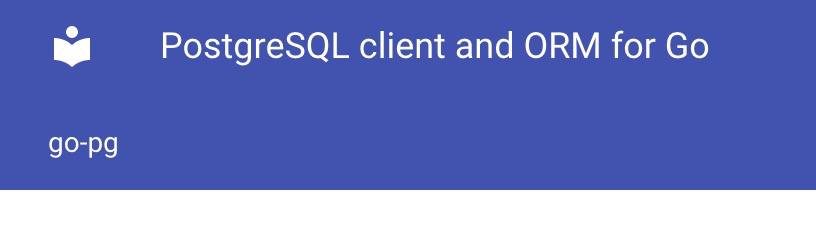
前言:
原來 Heroku 上面 #Golang 的版本需要有特殊 define 才會正確的讀取到。不然都會使用 1.12。
最近在改一隻 LINE Bot 把原來已經不在 Heroku 支援的 MongoDB 改成 PostgreSQL ,想幫他加上免費的 PostgreSQL 但是遇到一些問題。先寫一下相關的學習。
Golang + ORM = Go-PG
先挑選了一個套件是
https://github.com/go-pg/pg
但是寫完後,發現 Local 都可以 compile ,但是丟到 Heroku 都會爆掉。
error undefined: sql.NullTime #59
remote: # github.com/go-pg/pg/v10/orm
remote: vendor/github.com/go-pg/pg/v10/orm/table.go:41:40: undefined: sql.NullTime
remote: gopkg.in/mgo.v2/internal/scram
根據以下的 issue https://github.com/guregu/null/issues/59 解決方法就是只要升級到 go1.13 就好
go1.13 就好
go1.13 就好
go1.13 就好
強制讓 Heroku 使用更新版本 ( > Go 1.12 ) 的版本
阿勒~~~我的 Go local 不是已經升級到 1.17.2 了嗎? 怎麼會?
remote: Detected go modules via go.mod
remote: ----->
remote: Detected Module Name: github.com/kkdai/linebot-ptt-beauty
remote: ----->
remote: !! The go.mod file for this project does not specify a Go version
remote: !!
remote: !! Defaulting to go1.12.17
remote: !!
remote: !! For more details see: htxtps://devcenter.heroku.com/articles/go-apps-with-modules#build-configuration
remote: !!
remote: -----> Using go1.12.17
remote: -----> Determining packages to install
問題來了….
不論你的 go.mod 上面的 Golang 版本有多新, Heroku 還是會使用 go 1.12
force heroko to use go > 1.12
參考這個 stackoverflow
https://stackoverflow.com/questions/56968852/specify-go-version-for-go-mod-file
module somemodule
// +heroku goVersion go1.14
go 1.14
require (
// ...
)
如果你要使用最新版本的 Go 1.17.2 就改成
// +heroku goVersion go1.17
go 1.17
這樣就行了。
其他鏈結
- https://github.com/go-pg/pg/issues/445
- https://pg.uptrace.dev/
- https://devcenter.heroku.com/articles/getting-started-with-go?singlepage=true
