January 4th, 2018
起源
Fish Shell 強大的親和力,並且讓我很簡單就上手.讓我使用上相當方便. 但是隨著許多軟體的安裝都還是需要 bash 並且在 vim 的更新上變得相當困難. 我其實有開始想要把 fish 換到大家比較常使用的 zsh .
原本看了這篇文章 超簡單!十分鐘打造漂亮又好用的 zsh command line 環境 要打算把自己的 fish shell 換到 zsh.
不過考量許多原因,做了一些小修改:
Fish shell failure update Vundle in Vim:
Refer: I don’t use a POSIX Shell (i.e. Bash/Sh)](https://github.com/VundleVim/Vundle.vim/wiki#i-dont-use-a-posix-shell-ie-bashsh)
解法: add ~/.config/fish/functions/updatevim.fish
function updatevim
set -lx SHELL (which sh)
vim +BundleInstall! +BundleClean +qall
end
Zsh PowerLevel9k 看起來實在很威
PowerLevel9K 實在很方便,所以找了一個 Fish Shell 可以使用的 bobthefish

不過 bobthefish 資訊太多了,需要一些調整.
#OMF setting for bobthefish
#
set -g theme_display_date no
set -g theme_nerd_fonts yes
set -g theme_display_k8s_context no
換漂亮的字型 nerd-font

後來有換這個字型,看起來還挺順眼的.
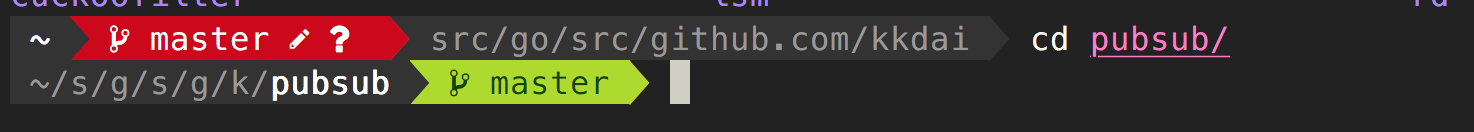
還有..
VSCode Integrated terminal 還是會有亂碼,目前還在解決中. 可以參考這個VSCode integrated terminal versus nerdfont-complete #672
Reference
- https://github.com/oh-my-fish/oh-my-fish/blob/master/docs/Themes.md#bobthefish
- 超簡單!十分鐘打造漂亮又好用的 zsh command line 環境
- VSCode integrated terminal versus nerdfont-complete #672
- Powerline fonts in terminal incorrect #7116
