March 13th, 2018
How to use
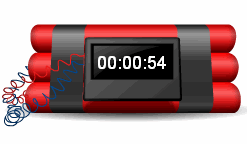
中文前言:
在使用 Kubernetes 的時候,可以選擇透過 Job 的方式來跑一次性的工作.但是如果希望你的工作在特定時間內一定得結束來釋放資源, 就得透過這個方式.
最近在研究這個的時候,發現有些使用上的小技巧,紀錄一下.
Preface:
If you want to force to terminate your kubernetes jobs if it exceed specific time. (e.g.: run a job no longer than 2 mins).
In this case you can use a watcher to monitor this Kubernetes jobs and terminate it if exceed specific time. Or you can refer K8S Doc:”Job Termination and Cleanup” use activeDeadlineSeconds to force terminare your jobs.
How to use activeDeadlineSeconds:
It is very easy to setup activeDeadlineSeconds in spec.
apiVersion: batch/v1
kind: Job
metadata:
name: myjob
spec:
backoffLimit: 5
activeDeadlineSeconds: 100
template:
spec:
containers:
- name: myjob
image: busybox
command: ["sleep", "300"]
restartPolicy: Never
In this example, this job will be terminated after 100 seconds (if it works well :p )
Before you use activeDeadlineSeconds
- If you ever run a job with
activeDeadlineSeconds, you will need delete job before you run the same job again. - The job will not stop if you run the same job name with
activeDeadlineSeconds - You will need change job name to make
activeDeadlineSecondsworks again. (suggest add specific tag in postfix of job name)
