February 15th, 2024
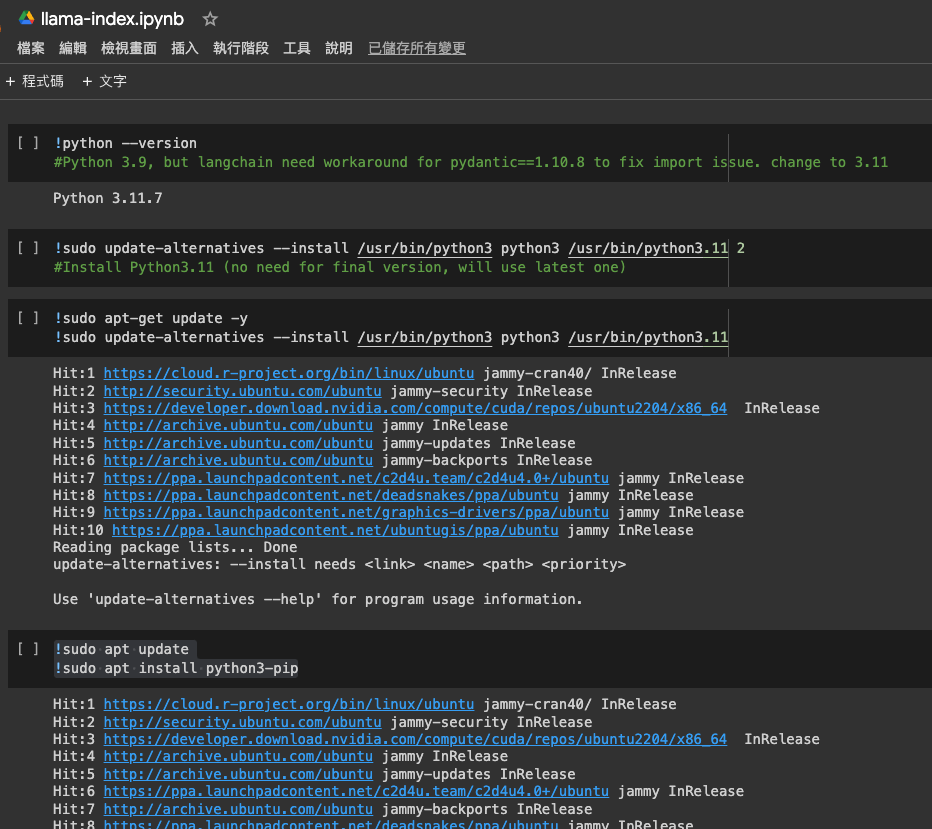
Google Colab 是一個免費的雲端 Jupyter 筆記本環境,可用於編寫和執行 Python 程式碼。Colab 預設的 Python 版本為 3.7,但有些情況下可能需要使用其他版本的 Python。
如何查看 Google Colab 的 Python 版本
要查看 Google Colab 的 Python 版本,請在程式碼編輯區域中輸入以下命令:
!python --version
如何更改 Google Colab 的 Python 版本
有兩種方法可以更改 Google Colab 的 Python 版本:
- 使用
%env魔術命令
%env PYTHONPATH=/usr/lib/python3.11
!python --version
- 使用
update-alternatives命令
sudo update-alternatives --install /usr/bin/python3 python3 /usr/bin/python3.11
!python --version
注意事項
- 更改 Google Colab 的 Python 版本可能會影響已安裝的套件。
- 更改 Python 版本後,請重新啟動 Colab 執行階段。
以下是一些常見的 Google Colab Python 版本問題及其解決方案:
- 問題: 我需要使用 Python 3.9,但 Colab 預設的 Python 版本為 3.7。
- 解決方案: 使用上述方法之一將 Python 版本更改為 3.9。
- 問題: 我更改了 Python 版本,但 Colab 仍使用舊版本的 Python。
- 解決方案: 重新啟動 Colab 執行階段。
- 問題: 我更改了 Python 版本,但某些套件無法正常工作。
- 解決方案: 重新安裝這些套件。
希望這篇教學文章能幫助您解決 Google Colab Python 版本號碼問題。
以下為截圖上的程式碼擷取,放在這裡備用。
!python --version
#Python 3.9, but langchain need workaround for pydantic==1.10.8 to fix import issue. change to 3.11
!sudo update-alternatives --install /usr/bin/python3 python3 /usr/bin/python3.11
#Install Python3.11 (no need for final version, will use latest one)
!sudo apt update
!sudo apt install python3-pip
