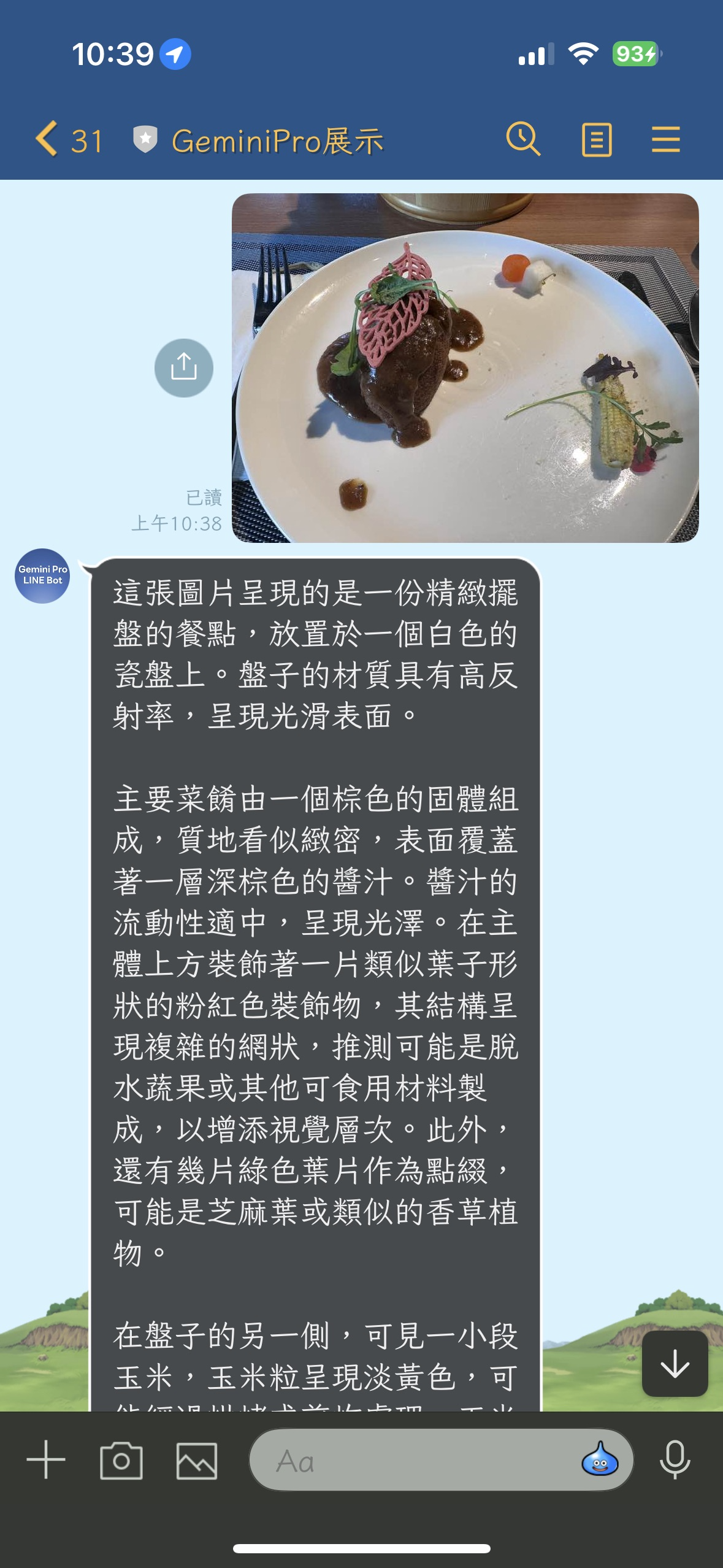前情提要
之前 [Python] 在 LangChain 中將 Gemini 換成使用 Vertex AI 曾經有分享給大家該如何使用 LangChain 中的 Vertex AI 的相關功能。它具有以下的優點:
- 如果你專案放在 GCP CloudRun ,不需要額外放 Gemini API Key。可以更安全處理自己程式碼的安全性。
- 使用了 VertexAI 還有許多相關進階功能可以使用,之後也可以慢慢分享。
這一篇文章主要寫程式的部分都是使用 Gemini CLI :p ,但是有一些地方也跟大家講一下如何跟 AI 來溝通才能避免錯誤卡住。
範例程式碼:
https://github.com/kkdai/linebot-gemini-python (大家可以參考 )
(透過這個程式碼,可以快速部署到 GCP Cloud Run)
關於 Vertex AI 上面使用 Gemini 來做圖形偵測的架構圖
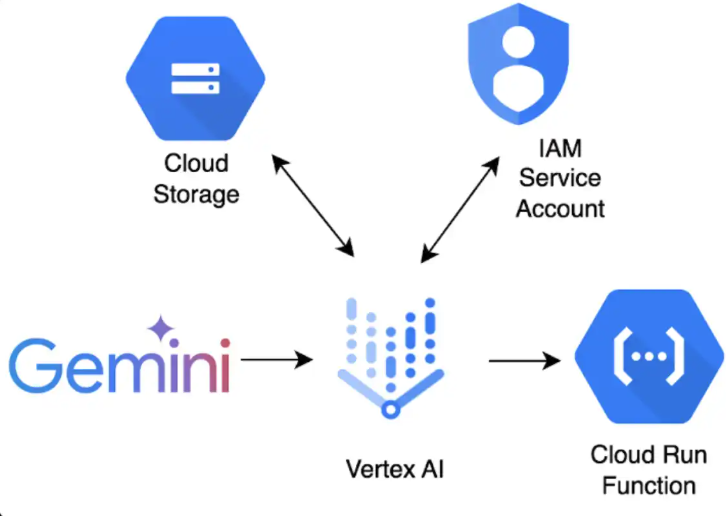
這一張網路的圖解釋得很清楚,這邊要記得由於 VertexAI 使用到 Gemini 圖片相關處理的時候,必須要使用到 GCS (Google Cloud Storage) ,所以你不能只是放某個網路圖片網址給他,而是必須要將圖片放入 Google Cloud Storage 的 Bucket 之中,才能處理。
這裡程式碼會有一些相關的修改,就會有以下的相關部分來解釋:
如何將圖片上傳到 GCS
- 記得先到 GCS 建立一個新的 Bucket ,並且把這個名稱保持下來。放在環境變數上。 (這裡使用
GOOGLE_STORAGE_BUCKET) - 由於我們偵測完圖片後,就不會再次使用到他,所以可以馬上從 GCS 刪除,避免不小心沒刪除到,然後記得到 Lifecycle 設定一天的生命週期。
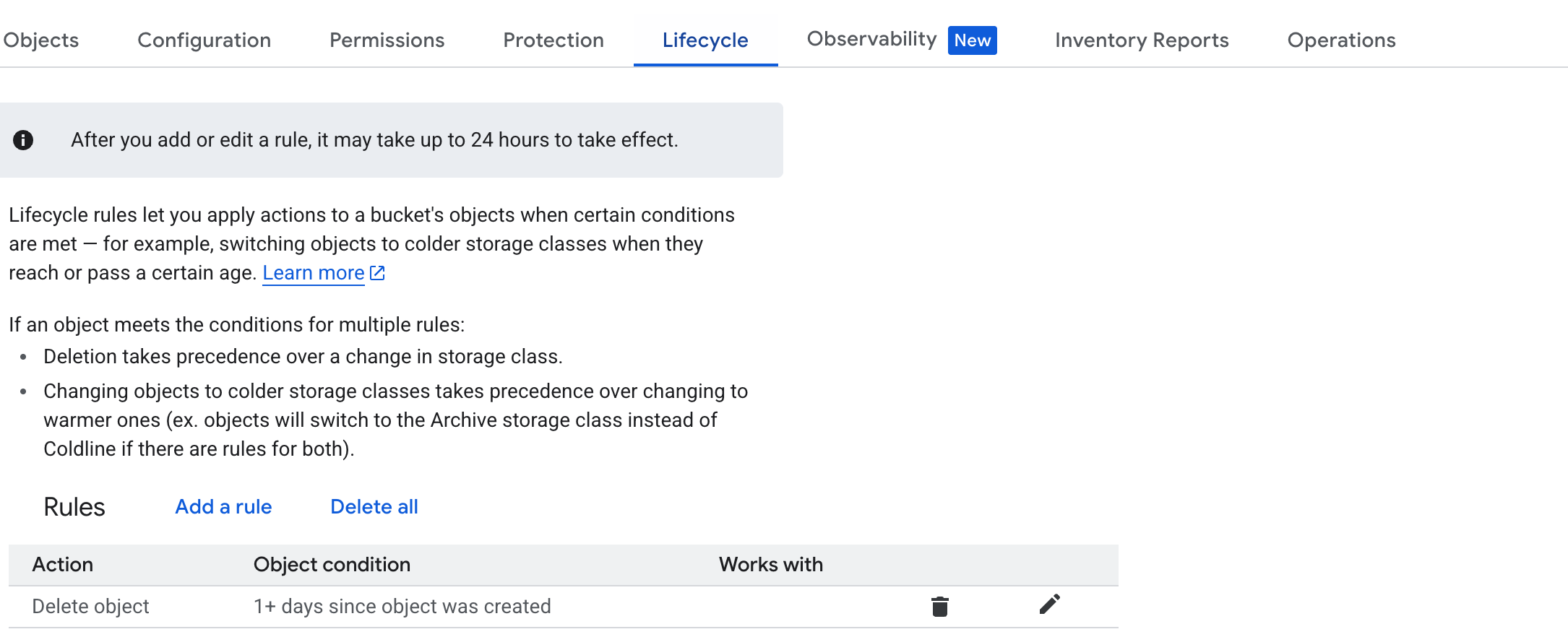
要小心 Gemini CLI 使用 LINE Bot 套件造成不段重複錯誤
這邊要小心,即便我的 Gemini CLI 已經有使用了 Contex7 這個 MCP Server ,使得 Gemini CLI 永遠會去讀取最新的套件資訊。但是有時候,還是會卡住,這邊舉一個例子:
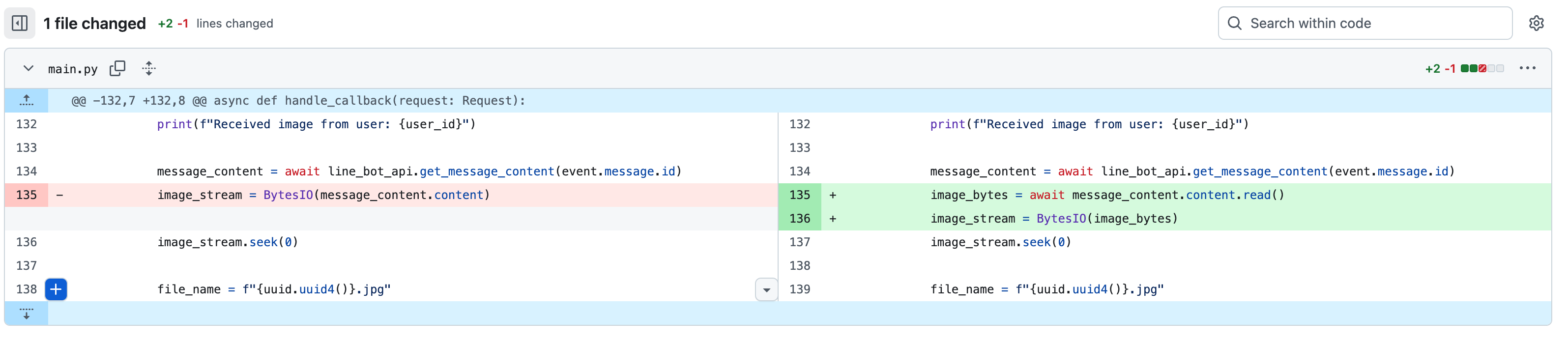
這是一個 我請 Gemini CLI 直接去開發如何使用 LangChain 中的 Vertex AI 來直接將 LINE Bot 圖片直接放到 GCS (Refer commit)
這邊會發現,其中會發現,他從 line_bot_api.get_message_content(event.message.id) 取得的物件,一直無法成功的取得相關的 stream 資訊。這邊我大改跑了三~四次的 prompt 都無法成功,所以只好人工下來請他修改一下:
其實我本來有先複製正確的寫法,請他幫我順一下之後:
message_content = await line_bot_api.get_message_content(event.message.id)
# Asynchronously read all content chunks into a byte string
image_bytes = b''
async for chunk in message_content.iter_content():
image_bytes += chunk
# Create an in-memory binary stream from the bytes
image_stream = BytesIO(image_bytes)
# Reset the stream's pointer to the beginning for the upload function
image_stream.seek(0)
他還是會把它改回去,我只好又一次的糾正他,這時候才會正確。

這時候才會寫正確 (Refer commit) :

相關程式碼,放一下:
elif (event.message.type == "image"):
user_id = event.source.user_id
print(f"Received image from user: {user_id}")
message_content = await line_bot_api.get_message_content(
event.message.id
)
# Asynchronously read all content chunks into a byte string
image_bytes = b''
async for chunk in message_content.iter_content():
image_bytes += chunk
# Create an in-memory binary stream from the bytes
image_stream = BytesIO(image_bytes)
# Reset the stream's pointer to the beginning for the upload
image_stream.seek(0)
file_name = f"{uuid.uuid4()}.jpg"
gcs_uri = None
# Default error message
response = "抱歉,處理您的圖片時發生錯誤。"
try:
gcs_uri = upload_to_gcs(
image_stream, file_name, google_storage_bucket)
if gcs_uri:
print(f"Image uploaded to {gcs_uri}")
response = generate_image_description(gcs_uri)
finally:
# Clean up the GCS file if it was uploaded
if gcs_uri:
delete_from_gcs(google_storage_bucket, file_name)
reply_msg = TextSendMessage(text=response)
await line_bot_api.reply_message(
event.reply_token,
reply_msg
)
else:
continue
由於 GCS 相關使用方式,都是直接使用,大家快速參考即可:
def upload_to_gcs(file_stream, file_name, bucket_name):
"""Uploads a file to the bucket."""
try:
storage_client = storage.Client()
bucket = storage_client.bucket(bucket_name)
blob = bucket.blob(file_name)
blob.upload_from_file(file_stream, content_type='image/jpeg')
# Return the GCS URI
return f"gs://{bucket_name}/{file_name}"
except Exception as e:
print(f"Error uploading to GCS: {e}")
return None
成果: