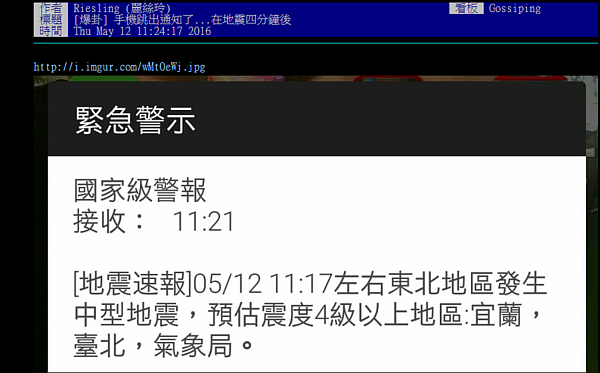[中文導讀] Facebook 的時間序列資料庫 - Gorilla (Gorilla: A Fast, Scalable, In-Memory Time Series Database)
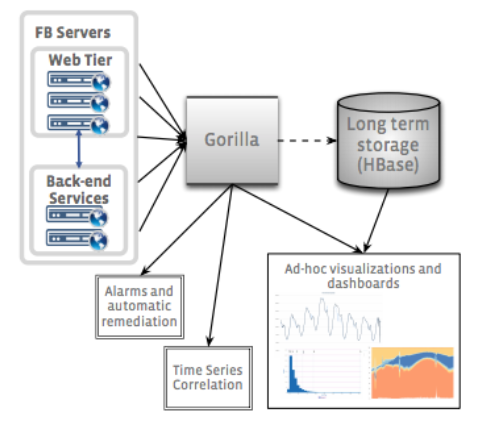
(come from Paper)
前言:
本文會介紹最近被討論的 Facebook 時間序列資料庫的論文,並且會介紹資料庫壓縮演算法. 其中不少解讀都是參考 Morning Paper 裡面的論文導讀.
最後會導入 Damian Gryski 根據論文推導出的演算法 dgryski/go-tsz .
原始論文:
Gorilla: A Fast, Scalable, In-Memory Time Series Database
導讀:
什麼是 Gorilla ?
Gorilla 是 Facebook 開發的時間序列資料庫.其實市場上已經有很多的時間序列資料庫 (HBase on TSDB(time-series database)) ,為什麼還需要自己開發一個呢?
- 資料的儲存過於龐大
- 查詢的延遲過長
所以 Gorilla 針對這些有了以下的優化:
- 針對 timestamp 的壓縮
- 分析並且針對資料的壓縮
- 放在記憶體 (in-memory databse)
那麼 Gorilla 比起一般的時間序列資料庫究竟有多強大呢?
透過將時間與數值的壓縮,並且透過儲放在記憶體的操作. Gorilla 可以達到:
- 73 倍的 Query Latency 減少
- 14 倍的 Query Throughput 增加
為了要儲存到 26 小時以上的時間序列資料,並切壓縮到 1.3 TB 的記憶體之中(分散在 20 部伺服器中).所以 Gorilla 針對儲存資料有相當程度的壓縮.
透過資料的壓縮最佳狀態可以達到:
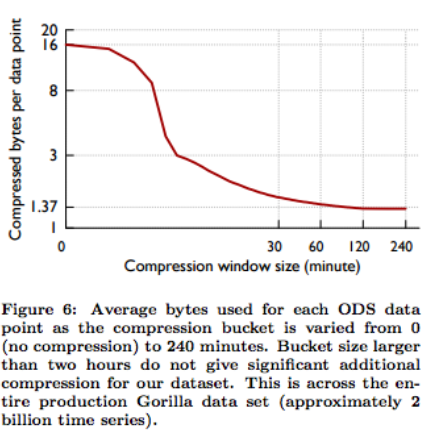
(come from Paper)
高達 12 倍的壓縮比: 原先 16 bytes 的數值資料(包括 timestamp 與 value )透過壓縮,一般而言平均可以達到 1.37 bytes (通常在經過 240 分鐘後)
12倍的壓縮比? 那麼大的壓縮比是如何做到?
簡單的來說 Gorilla 透過將時間資料( timestamp )與數值資料( value ) 的壓縮. 其壓縮的方式是參考前一次的資料,透過時間序列資料庫的特性:
- 連續性資料
- 在比較小的取樣時間中,每筆資料間的變化不大
透過這樣的方式,可以拿目前的資料 \(t_n\) 去與前一筆資料 \(t_(n-1)\) 比對的方式, 來拿到差異值 (delta) .並且將差異值做一定程度的壓縮. 達到整個資料庫數值的壓縮.
壓縮的演算法: 關於時間資料的壓縮
首先針對時間資料的壓縮部分,讓我們先看看以前的時間可能如何紀錄: (舉例)
- \(t_0\) => 02: 00 : 00
- \(t_1\) => 02: 01 : 02
- \(t_2\) => 02: 02 : 02
- \(t_3\) => 02: 03 : 02
如果要直接紀錄的話,其實資料長度會變得相當大. 讓我們換個角度來看:
- \(t_0\) => 02: 00 : 00 (跟之前差距 0)
- \(t_1\) => 02: 01 : 02 (跟之前差距 62 秒)
- \(t_2\) => 02: 02 : 02 (跟之前差距 60 秒)
- \(t_3\) => 02: 03 : 02 (跟之前差距 60 秒)
這樣紀錄 delta 只要紀錄差異就好,那有可能更簡短嗎?
- \(t_0\) => 02: 00 : 00 (跟之前差距 0)
- \(t_1\) => 02: 01 : 02 (跟之前差距 62 秒)
- \(t_2\) => 02: 02 : 02 (跟之前差距 60 秒,跟上一個差距的差異
-2秒 ) - \(t_3\) => 02: 03 : 02 (跟之前差距 60 秒,跟上一個差距的差異 0)
這個概念就是紀錄 delta of delta,也就是差距中的差異.
將 差距中的差異 以字母 \(D\) 來代替,透過 Tag Bit 與 Value Bits 來表示.

(Pic: from Morning Paper )
轉換之前的範例為:
- \(t_0\) => 02: 00 : 00 => D = 0, tag bit
0. - \(t_1\) => 02: 01 : 02 => D = 62, tag bit
10, value 62 (011 1110) 總共 9 bits - \(t_2\) => 02: 02 : 02 => D = -2, tag bit
10, value -2 (111 1101) 總共 9 bits - \(t_3\) => 02: 03 : 02 => D = 0, tag bit
0總共 1 bit
這樣就可以節省不少空間來儲存時間資料.
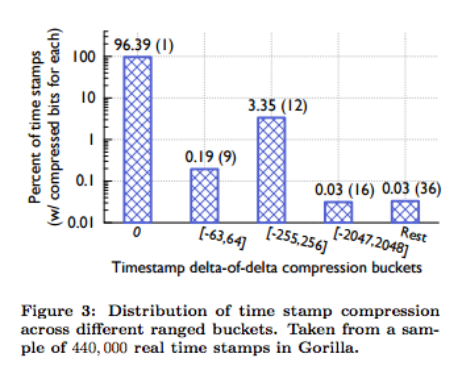
(come from Paper)
這張圖,顯示了大部分的時間資料的分佈. 可以透過這張圖看到,不少的時間差異的差距 (delta of delta) 其實都是屬於 0 (具有 96%).
也就是說經常兩兩儲存的時間差距是相同的,這樣的話其實可以不需要儲存那麼繁瑣的時間資料.而透過一個方式來儲存.
壓縮的演算法: 關於時間資料的壓縮 (程式碼)
func (s *Series) Push(t uint32, v float64) {
s.Lock()
defer s.Unlock()
if s.t == 0 {
// first point
s.t = t
s.val = v
//s.T0 是第一筆時間資料
//s.tDelta 就是前兩筆的差異
s.tDelta = t - s.T0
s.bw.writeBits(uint64(s.tDelta), 14)
s.bw.writeBits(math.Float64bits(v), 64)
return
}
//tDelta 就是現在的目前的時間跟上一次時間的差異
tDelta := t - s.t
//dod (Delta of Delta): 就是 (tn - t(n-1) ) - (t(n-1) - t(n-2) )
dod := int32(tDelta - s.tDelta)
//透過 dod 來放置 tag but 䢎 vakye
switch {
case dod == 0:
s.bw.writeBit(zero)
case -63 <= dod && dod <= 64:
// 放置 tag bit
s.bw.writeBits(0x02, 2) // '10'
// 放置 value bit
s.bw.writeBits(uint64(dod), 7)
case -255 <= dod && dod <= 256:
s.bw.writeBits(0x06, 3) // '110'
s.bw.writeBits(uint64(dod), 9)
case -2047 <= dod && dod <= 2048:
s.bw.writeBits(0x0e, 4) // '1110'
s.bw.writeBits(uint64(dod), 12)
default:
s.bw.writeBits(0x0f, 4) // '1111'
s.bw.writeBits(uint64(dod), 32)
}
...
(code from https://github.com/dgryski/go-tsz/blob/master/tsz.go )
壓縮的演算法: 關於數值資料的壓縮
到數值的部分,一樣使用之前的概念.也就是 delta of delta 的概念來處理數值壓縮.而差異的部分不再使用 minus 而是透過 XOR 的方式.
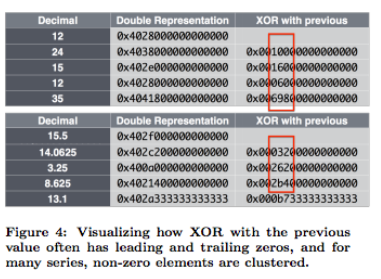
(come from Paper)
將以上的資料做個簡單的 XOR 運算,來計算數值資料中的差距:
- \(v_1\) 12 ->
0x40280-> XOR: N/A - \(v_2\) 24 ->
0x40380-> XOR:0x00100 - \(v_3\) 15 ->
0x402e0-> XOR:0x00160 - \(v_4\) 12 ->
0x40280-> XOR:0x00060 - \(v_5\) 12 ->
0x40280-> XOR:0x0
計算好各個數值資料間的 XOR 之後,我們要來針對這樣的資料壓縮:
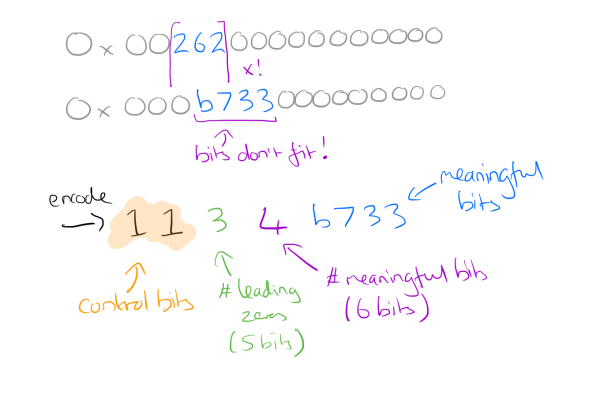
(Pic: from Morning Paper )
針對以上的圖片,主要壓縮方式如下:
假設計算數值,如下
- \(v_2\) -> XOR:
0x001000000000000 - \(v_3\) -> XOR:
0x001600000000000
計算各個數值 XOR 的 leading/meaning/trailing bits
- \(v_2\) -> XOR:
0x001000000000000,- leading bit: 2
- meaningful bit: 1
- \(v_3\) -> XOR:
0x001600000000000- leading bit: 2
- meaningful bit: 2
其中:
- Leading Bit: 就是 XOR 遇到第一個非零數值”前”的 零 的個數
- Meaningful Bit: 中間所有非零的個數
計算 control bit ,其規則如下:
- 如果 XOR 是
0, control bit =0 - 如果 XOR 不是
0, control bit =1,並且透過以下方式來計算下一個 control bit- Leading bit, Meaningful bit 個數相同,但是其中 Meaningful 數值不同. Control Bit
0,接下來是 Meaningful value. - 如果 Leading bit 跟 Meaningful 個數與數值不同, Control bit
1.並且接下來存放資料:- 5 bits: 放 Leading bit 個數
- 6 bits: 放 Meaningful bit 個數
- 放置所有的 Meaningful bit 數值.
- Leading bit, Meaningful bit 個數相同,但是其中 Meaningful 數值不同. Control Bit
拿個範例拿來做壓縮範例:
會拿以下的數值來做壓縮運算,真實數值比較大這邊只做範例:
- \(v_1\) 12 ->
0x40280-> XOR: N/A - \(v_2\) 24 ->
0x40380-> XOR:0x00100 - \(v_3\) 15 ->
0x402e0-> XOR:0x00160 - \(v_4\) 12 ->
0x40280-> XOR:0x00060 - \(v_5\) 12 ->
0x40280-> XOR:0x0
經過計算後:
- \(v_1\) : treat XOR :
0x40280- Control bit:
11(bit) - Leading bit:
00000(bit) - Meaningful bit:
00101(5 bit) - Meaningful value:
0x40280
- Control bit:
- \(v_2\) : XOR :
0x00100上一個 XOR:0x40280- Control bit:
11(bit) - Leading bit:
00000(bit) - Meaningful bit:
00101-> 5 (bit) - Meaningful value:
0x40280
- Control bit:
- \(v_2\) : XOR :
0x00160上一個 XOR:0x00100- Control bit:
10(bit) - Leading bit:
00010-> 2 (bit) - Meaningful value:
0x160
- Control bit:
- \(v_4\) : XOR :
0x00060上一個 XOR:0x00160- Control bit:
11(bit) - Leading bit:
00011-> 3 (bit) - Meaningful bit:
00010-> 2 (bit) - Meaningful value:
0x60
- Control bit:
壓縮的演算法: 關於數值資料壓縮的程式碼:
func (s *Series) Push(t uint32, v float64) {
...
//計算 XOR 數值
vDelta := math.Float64bits(v) ^ math.Float64bits(s.val)
// 如果 XOR ==0
if vDelta == 0 {
//只寫一個 Bit `0`
s.bw.writeBit(zero)
} else {
//如果是零,先寫入第一個 control bit `1`
s.bw.writeBit(one)
//計算 leading 跟 trailing 個數
leading := uint8(bits.Clz(vDelta))
trailing := uint8(bits.Ctz(vDelta))
// clamp number of leading zeros to avoid overflow when encoding
if leading >= 32 {
leading = 31
}
// TODO(dgryski): check if it's 'cheaper' to reset the leading/trailing bits instead
// leading 跟 trail 相同,但是 meaningful 數值不同
if s.leading != ^uint8(0) && leading >= s.leading && trailing >= s.trailing {
//寫入第二個 control bit `0`
s.bw.writeBit(zero)
//寫入meaningful value
s.bw.writeBits(vDelta>>s.trailing, 64-int(s.leading)-int(s.trailing))
} else {
s.leading, s.trailing = leading, trailing
//連 leading 都不相同,落入其他 case
//寫第二個 control bit `1`
s.bw.writeBit(one)
//寫入 leading 個數
s.bw.writeBits(uint64(leading), 5)
// Note that if leading == trailing == 0, then sigbits == 64. But that value doesn't actually fit into the 6 bits we have.
// Luckily, we never need to encode 0 significant bits, since that would put us in the other case (vdelta == 0).
// So instead we write out a 0 and adjust it back to 64 on unpacking.
sigbits := 64 - leading - trailing
//寫入 meaningful bit 個數
s.bw.writeBits(uint64(sigbits), 6)
//寫入 meaningful value
s.bw.writeBits(vDelta>>trailing, int(sigbits))
}
}
...
(code from https://github.com/dgryski/go-tsz/blob/master/tsz.go )
數值資料壓縮的成果計算:
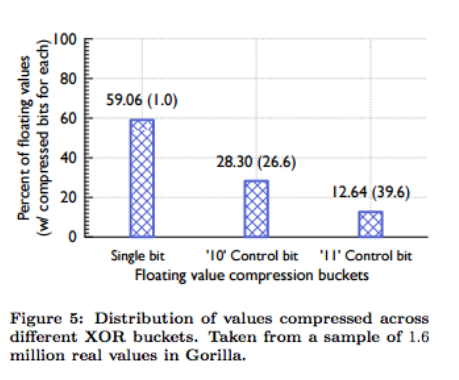
(come from Paper)
經過論文中計算,一般而言透過 XOR 計算過後.有 59%的數值資料都會落入 0 也就是說跟前一個數值相同. 另外 control bit 10 的 case 會達到 28.3 % .最後比較長 (可能) 的 control bit 11 的 case 只有 12 % .
這個表格也表示,透過這樣的壓縮有效的將數值資料可以做一定程度的壓縮.
心得:
這篇論文其實很棒,也是我第一篇透過 “Morning Paper” 來看懂的第一篇論文.我相信 Gorilla 對於資料壓縮的方式,對於之後如果有機會處理 Streamming Data 或是針對 時間序列資料庫的處理都會有更有效率的方式.