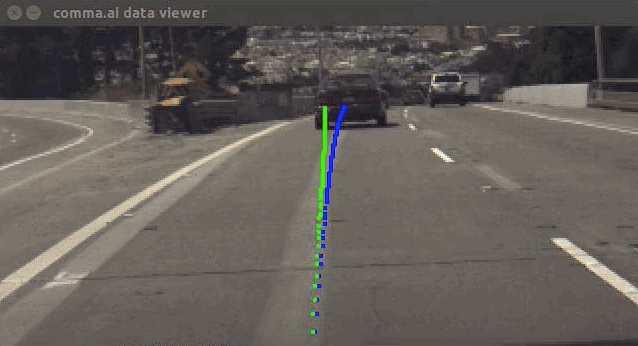程式設計週記[2016/12/29]: 年底到了,先來點今年完成了哪些吧
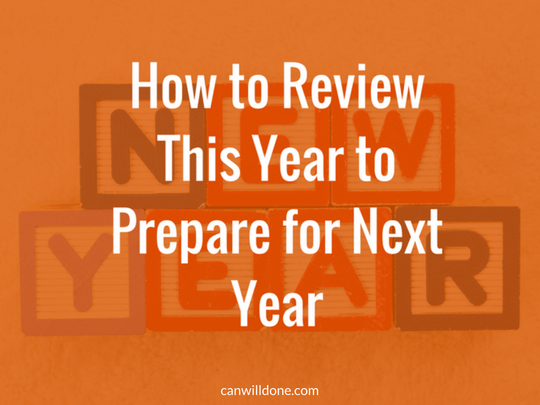
這是什麼?
程式週記主要內容如下:
Gihub project 介紹:
- 主要會貼一些github,但是會盡量寫上一些有用的評語(或是我容易想到的關鍵詞)幫助以後查詢
網路文章心得:
- 會寫些心得,強迫自己閱讀.
“程式週記”並且定期週期性更新.
大部分內容在我的twitter都會有,這邊只是將一些簡單的心得與感想註解一下.
本週摘要
年底到了,先盤點一下,今年達成的目標:
- COSCUP 講者
- Modern Web 講者
- GOOGLE DevFest Taipei 講者
- Organize GolangTW meetup
- 完成 Project 52
- 修完 2 堂 Moocs
除了完成的部分,也該盤點一下把自己的 Coursera, EDX, Udacity 上面還沒修完的課程.得要把他們都修完才對:
- Coursera: Cloud Computing Part 1. 學習 Gossip 的好課程,一定要好好把他修完.
- Coursera: Machine Learning. Andrew Ng 的經典課程,上了幾個禮拜就停住,一樣得好好學學.
- Udacity: Machine Learning入門. 算很基礎的課程,搭配 SKLearn .應該會比 Andrew Ng 的課程還早修完.
Go
Enigma emulator in Go
Enigma 就是二次世界大戰德國用來加解密的機器,德國透過 Enigma 來加解密相關軍事訊息來傳送給友軍.
這個模擬器試著要透過 Golang 模擬 Enigma 的功能,很有趣.
geohot/lolrecaptcha: We try to break the recaptcha for the Merry Christmas for all!
喬治·霍茲 (geohot) 是美國的知名駭客,目前在 Google 的 Zero Project 團隊中專門發現所謂的 Zero-Day Bug.
之前比較知名的事件就是他是第一個破解 iOS 跟 PS3 的人,並且也開源了 comma.ai.
在聖誕節前夕,他忽然想來學 Golang,於是就把 recaptcha (Google 開發的是否是機器人的判斷器) 破解了.
快來看看他怎麼破解的..
Testing distributed systems in Go
Golang 是最容易拿來撰寫分散式系統的語言(之一),這篇文章拿了 etcd (CoreOS 開發的分散式 K/V 資料庫) 為範例來講解如何測試.
裡面提到不少測試的新法,比如說:
- 砍掉任意節點
- 砍掉任意 Leader 節點
- 砍掉超過多數的節點
- 砍掉全部節點…
也有提供該如何砍掉 node 的 sample code .
這篇文章相當適合想寫分散式系統的人好好閱讀,也希望大家會喜歡.
GopherVids
這邊有搜集了所有的 Golang 的相關演講的影片,你可以透過講者與時間來做簡單的搜尋與分類.
來看看吧,一定能找到你想要看的演講影片
Python
Android/JAVA/NODE.JS/Scala
Docker
Kubernetes
iOS/Swift
其他程式語言
論文收集
網站文章
The 12 Most Retweeted Programming Quotes
12 個最常被轉 tweet 的經典程式設計師語錄. Programming Wisdom 是一個 twitter 上面相當知名的程式設計師語錄.這篇文章精選了 12 個最多人歡迎的 tweeet 並且解釋了其中的內容.
Machine Learning
Deep Learning: An MIT Press book
這是一本相當知名的 Deep Learning 書籍,作者就是 Ian Goodfellow (深度學習的大師,也就是生成式對抗網絡 GAN: Generative Adversarial Networks 的作者之一).
這本書在 Amazon 有販賣紙本,當然也可以在這個地方直接線上閱讀. 作者也有提供投影片可以觀看.
如果有興趣,也可以跟 chihcheng.liang 一起來讀這本.
自上而下的学习路线: 软件工程师的机器学习
軟體工程師想要自學 Machine Learning 所記錄的所有心路歷程與相關資源.很適合想要自學的人來看看.
近200篇機器學習&深度學習資料分享
兩百篇精選的 Machine Learning 相關資源(也附上相關的中文翻譯) . 很多文章都相當的經典,很推薦好好讀讀.