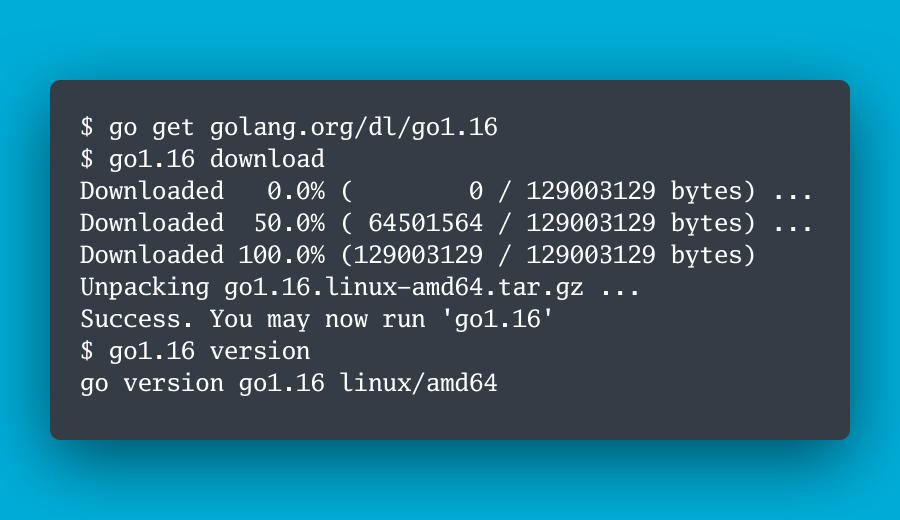March 6th, 2021
前言:
這篇文章拖得有點久(再不寫完 1.17 就要出了)
整理一下 Go 1.16 最新的幾個重要功能,其中最重要就是 Retract 跟 Embed Package 。大家趕快來試試看。
TL;DR
本篇文將要介紹:
如何安裝嚐鮮版本的 golang 1.16
如果你想要嘗試一下,還沒有在 Homebrew 上有支援的 Golang 版本,就目前 (2021/02/19) 狀況由於許多相關套件還沒有更新好,造就 HomeBrew 遲遲無法 Merge ,大家可以參考一下這個 PR 。
那如何在本地端安裝一下測試版本的 Go1.16 呢? 就如同本文開場圖片的敘述一下:
go get golang.org/dl/go1.16
go1.16 download
如此一來,就會在本地端安裝一個編譯好的檔案。 go1.16 如果需要相關的測試可以直接跑 go1.16 build 或是 go1.16 test 來跑。
1.16 新功能主要列表
Apple Sillicon (也就是目前的 Apple M1 Chip) support
這個版本正式支援 apple Silicon 誒就是 64-bit ARM 架構。(a.k.a. Apple M1 chip) 。 可以透過 compiler 參數:
GOOS=darwin,GOARCH=arm64
來設定,而原先的 iPhone binary 設定則改為:
GOOS=darwin,GOARCH=ios/arm64
可以透過指令 env GOOS=darwin GOARCH=arm64 go build 來編譯出給 Apple M1 的 binary 。
Go Module Retract
這部分可以參考我的另外一篇詳細文章。 [學習心得][Golang] Go 1.16 新功能的「版本撤回(下架)」(Go Modules retraction)
Embedding Files (把靜態檔案包含在專案中)
以往是無法將靜態檔案,包在 Golang 的專案之中。幾個方式只有:
- 如果要載入的檔案是 json ,將它弄成變數。
- 如果是 html 的 template 檔案,需要跟 binary 放在一起
- 或是可以看一下 go-bindata 的專案(相似的還有 packr 跟 pkger ),透過這個方式將 static file 放在專案中變成 resource 。
但是在 1.16 之後,可以正式支援了。
假設檔案結構為:
.
├── go.mod
├── main.go
├── static
│ └── css
│ └── main.css
├── templates
│ └── index.html.tmpl
└── title.txt
透過以下方式,可以將檔案打包到專案中:
以後要打包整個網站,不用在擔心 docker 打包的時候會忘記把 template 跟 image 資源檔案忘記打包。