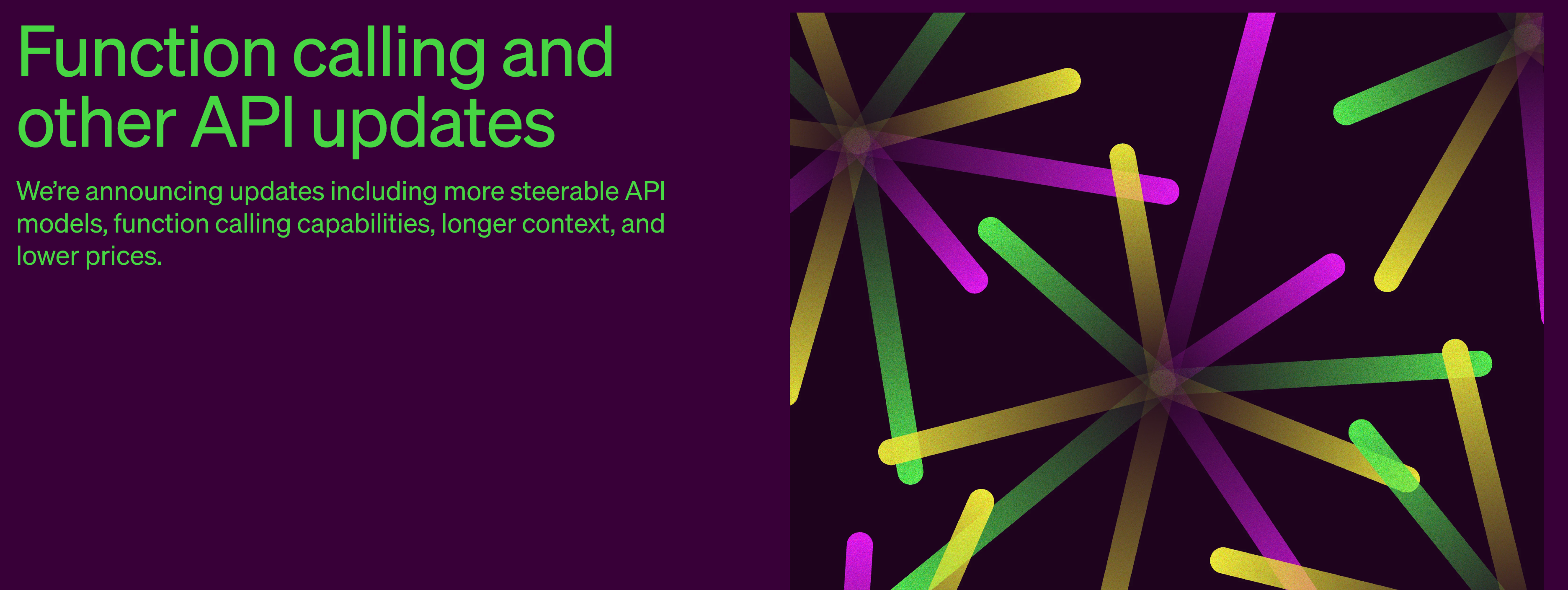
前提
OpenAI 在 06/13 發表了新的功能 “Function calling“,其實對 LLM 的開發上算是一個完整的新發展。 本篇文章將快速解釋一下這個更新將會帶來哪一些變革,並且也透過將 LINE 官方帳號的相關整合為案例,幫你打造一個旅遊小幫手。
關於 OpenAI 新的功能Function Calling 的細節
關於 “Function calling” 主要是拿來處理 Intent 的判斷,並且針對使用者的意圖給予相關的 JSON 輸出給開發者作為處理之用。 換成白話文來說,如果你今天想要做一個「天氣服務的 ChatGPT LINE Bot 」的話,那麼你該如何弄呢?
相關資料:
- 部落格 “Function calling”
- API 文件 ChatComplete
在 OpenAI Functions Calling 之前,要怎麼做?
根據 “DeepLearning 提供一堂很好的 Prompt Engineering for Developers” 有提到,你可能要這樣做:
你現在是一個協助抓取使用者資訊的小幫手,如果使用者詢問了某個地區的天氣。你就幫我把地區抓出來透過以下格式呈現。
---
{
"location": "xxxx"
}
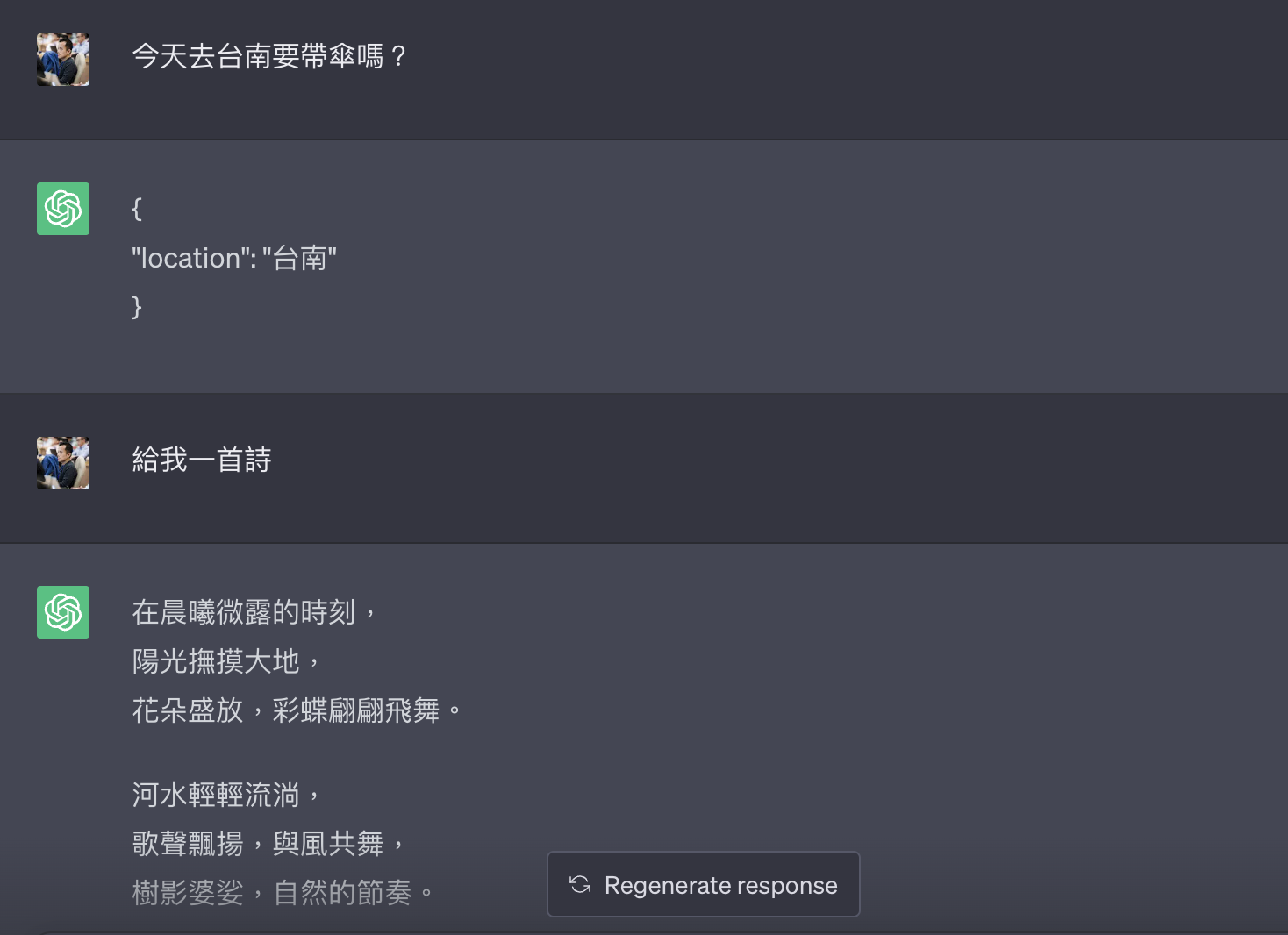
很多地方是聰明的,但是還是沒有處理非相關天氣詢問要拒絕。這裡可以透過 ChatGPT Share 查看結果。如果是一個 NLU 的小幫手,在這個情況下可能要回覆 { "location" : ""} 或是 NULL ,但是這樣會讓你的 Prompt 非常的冗長,而且通常很長的防禦Prompt (咒語)只能防禦一個階段。 那該怎麼辦呢?
那 OpenAI Functions Calling 怎麼幫助你呢?
這裡給一張流程圖: PlantUML
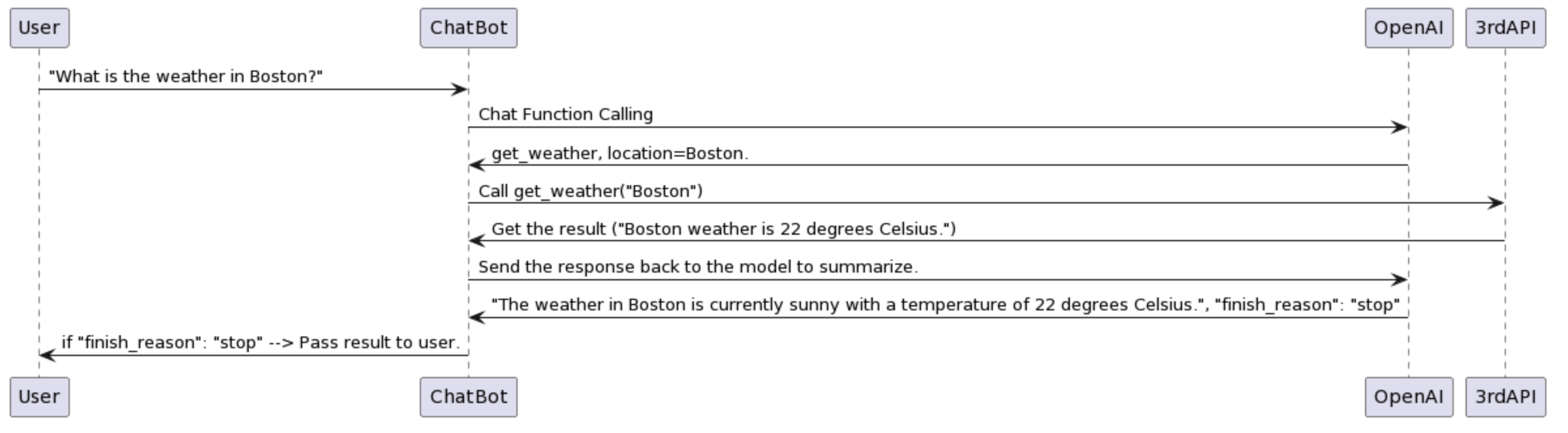
第一步: 呼叫 Chat / Complete Function Calling
從文章內 “Function calling” 可以提供一個很簡單的範例,你可以發現以下得呼叫方式跟原本使用 chat/ completion 沒有差別,但是回傳資訊差很多了。
curl https://api.openai.com/v1/chat/completions -u :$OPENAI_API_KEY -H 'Content-Type: application/json' -d '{
"model": "gpt-3.5-turbo-0613",
"messages": [
{"role": "user", "content": "What is the weather like in Boston?"}
],
"functions": [
{
"name": "get_current_weather",
"description": "Get the current weather in a given location",
"parameters": {
"type": "object",
"properties": {
"location": {
"type": "string",
"description": "The city and state, e.g. San Francisco, CA"
},
"unit": {
"type": "string",
"enum": ["celsius", "fahrenheit"]
}
},
"required": ["location"]
}
}
]
}'
也就是你可以透過詢問 "What is the weather like in Boston?" 讓 chatGPT 透過 gpt-3.5-turbo-0613 (這邊要強調是 GPT3.5) 的模型來跑分析,直接回答給你 JSON 檔案。
{
"id": "chatcmpl-123",
...
"choices": [{
"index": 0,
"message": {
"role": "assistant",
"content": null,
"function_call": {
"name": "get_current_weather",
"arguments": "{ \"location\": \"Boston, MA\"}"
}
},
"finish_reason": "function_call"
}]
}
這時候, OpenAI 的 API 絕對 會回覆給你 JSON ,不需要透過各種黑魔防禦術(特殊 Prompt) 就可以達成。 如果他找得到相關資料,他就會幫你把資料抽取出來,並且放在 arguments 傳給你。
更多細節可以參考 API 文件的部分:
Function_call / string or object / Optional
Controls how the model responds to function calls. "none" means the model does not call a function, and responds to the end-user. "auto" means the model can pick between an end-user or calling a function. Specifying a particular function via {"name":\ "my_function"} forces the model to call that function. "none" is the default when no functions are present. "auto" is the default if functions are present.
跟原本 Prompt 的差別
那你會想說,這樣跟原本透過特殊的 Prompt 有什麼差別?
不會有 JSON 以外的回傳:
如果你這時候,忽然又插嘴一句說:「給我一首詩」,他還是會回傳給你 JSON 檔案。可能會告訴你沒有相關可以使用的 arguments。
多個 Functions 的處理:
這也是最強大的,最好用的地方。請查看
curl https: //api.openai.com/v1/chat/completions -u :$OPENAI_API_KEY -H 'Content-Type: application/json' -d '{
"model": "gpt-3.5-turbo-0613",
"messages": [
{
"role": "user",
"content": "What is the weather like in Boston?"
}
],
"functions": [
{
"name": "get_current_weather",
"description": "Get the current weather in a given location",
"parameters": {
"type": "object",
"properties": {
"location": {
"type": "string",
"description": "The city and state, e.g. San Francisco, CA"
},
"unit": {
"type": "string",
"enum": [
"celsius",
"fahrenheit"
]
}
},
"required": [
"location"
]
}
},
{
"name": "get_current_date",
"description": "Get the current time in a given location",
"parameters": {
"type": "object",
"properties": {
"location": {
"type": "string",
"description": "The city and state, e.g. San Francisco, CA"
},
"unit": {
"type": "string",
"enum": [
"celsius",
"fahrenheit"
]
}
},
"required": [
"location"
]
}
}
]
}'
你會發現,上面的程式碼有兩個 function 等著判別。 get_current_date 跟 get_current_weather 。
- 如果你的問句是:
What is the weather like in Boston?,那他就會回傳給你get_current_weather,然後給你location = Boston。 - 反之,如果你問句是:
What time is it in Boston?,那他就會回傳給你get_current_date,然後給你location = Boston。
第二步 : 呼叫 3rd Party API
- 這邊就跳過,可以是各種 Open API 去找資料。
- 但是,可以透過 ChatGPT Plugin 的資料去找,將自己模擬成 ChatGPT Plugin 。
第三步: Send the summary to OpenAI
原本 https://openai.com/blog/function-calling-and-other-api-updates 資料有錯誒
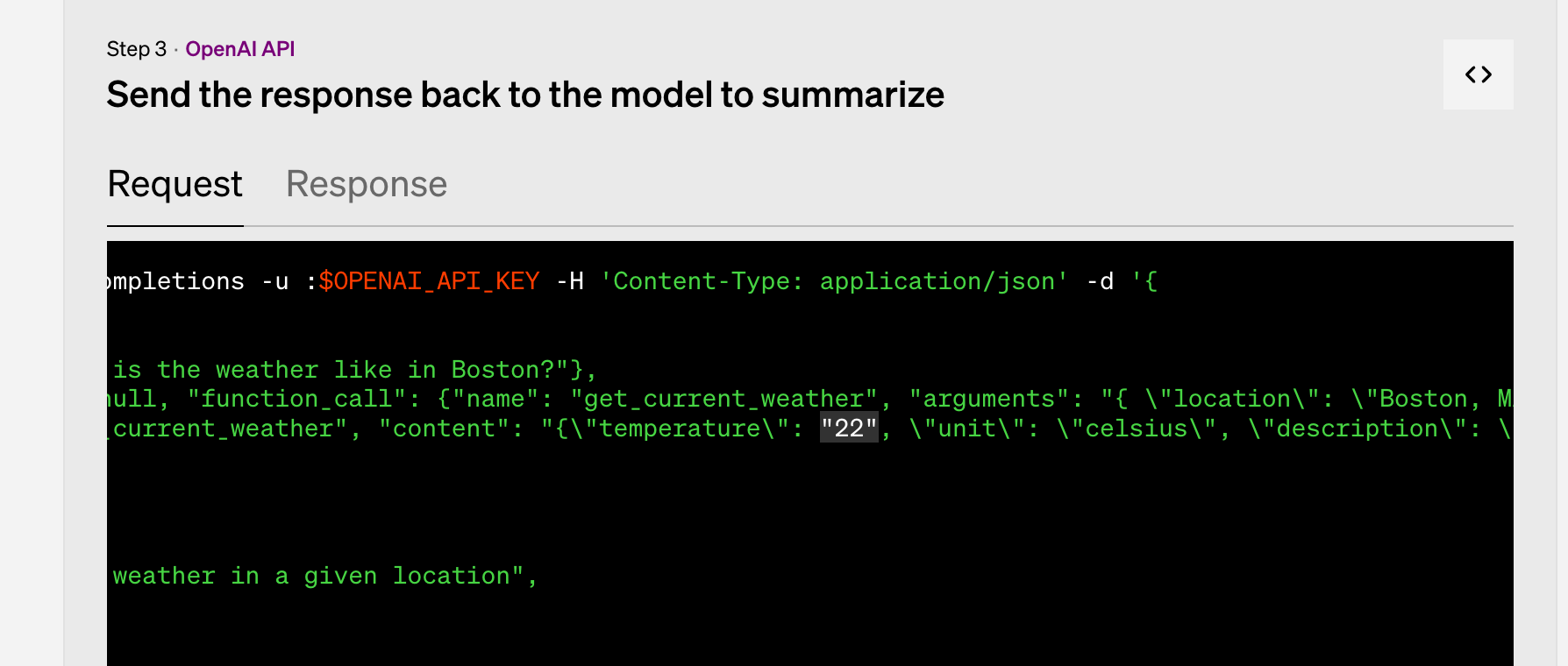
這裡要注意,如果你去找 Call 3rd API 故意回傳空的,代表 OpenAI 的 Summary 會沒有「參考資料」 參考以下: ` {“role”: “function”, “name”: “get_poi”, “content”: “{}”}` 。
也就是説,他會開始使用自己知道的相關資訊。(但是可能不是你期待的)。
curl https://api.openai.com/v1/chat/completions -u :$OPENAI_API_KEY -H 'Content-Type: application/json' -d '{
"model": "gpt-3.5-turbo-0613",
"messages": [
{"role": "user", "content": "台北好玩地方在哪裡?"},
{"role": "assistant", "content": null, "function_call": {"name": "get_current_poi", "arguments": "{ \"location\": \"台北\"}"}},
{"role": "function", "name": "get_poi", "content": "{}"}
],
"functions": [
{
"name": "get_current_poi",
"description": "Get the current point interesting in a given location",
"parameters": {
"type": "object",
"properties": {
"location": {
"type": "string",
"description": "The city and state, e.g. San Francisco, CA"
}
},
"required": ["location"]
}
}
]
}'
這裡會收到回覆(Response):
{
"id": "xxx",
"object": "chat.completion",
"created": 1686816314,
"model": "gpt-3.5-turbo-0613",
"choices": [
{
"index": 0,
"message": {
"role": "assistant",
"content": "台北有很多好玩的地方,以下是一些推薦的地點:\n\n1. 101大樓:台北最著名的地標建築之一,是世界上最高的摩天大樓之一,可以在觀景台欣賞城市全景。\n\n2. 象山:台北的一座山峰,可以從山頂俯瞰整個城市,是非常適合登山和賞景的地方。\n\n3. 士林夜市:台北最著名的夜市之一,可以品嚐到各種美食和購物。\n\n4. 故宮博物院:收藏中國文化藝術品的博物館,展示了大量的歷史文物。\n\n5. 國立自然科學博物館:一個專門展示自然科學知識和展品的博物館,非常適合家庭和學生參觀。\n\n6. 北投溫泉:台北最著名的溫泉區之一,可以享受溫泉浸浴和放鬆身心。\n\n7. 龍山寺:台北最古老的寺廟之一,是信仰佛教的重要地方,也是一個參觀的旅遊景點。\n\n希望這些地方能讓您在台北有一個愉快的旅行!"
},
"finish_reason": "stop"
}
],
"usage": {
"prompt_tokens": 104,
"completion_tokens": 419,
"total_tokens": 523
}
}
本來以為 "finish_reason": "stop" 在回覆後檢查。並且設定, for loop 檢查,但是發現就算把資料傳空的給 OpenAI ,他也會根據他有的資訊開始回覆給你。
使用 Function Calling 需要注意的事情
1. Langchain 也可以用了嗎?
2. 使用 Func Calling 的語意理解能力沒有原來的 Chat 聰明
經過我自己觀察,透過 Func Calling 擷取出來相關 Argument 沒有以前直接在 ChatGPT 測試還聰明。 可能也因為 API GPT3.5 Turbo 其實也是不等於 ChatGPT 的。 所以在使用上,會需要常常去多問一次。來解釋相關內容,再來擷取出相關的 Arguments 。
3. Func Calling Summarized 如果沒資料, ChatGPT 會以他知道的來回覆。
Function Calling 可以帶來的應用
這裡快速摘要幾個可以帶來的新應用:
- 自幹自己的 ChatGPT Plugin:
- ChatGPT App在台灣上架!Plugins開放、一次搞懂怎麼用 上架後就受到很多人歡迎,但是他還是相對「少數」,因為需要額外付費 $20 。所以使用的人還是相對少。
- 透過 Function Calling 就可以打造出自己的 ChatGPT Plugin 在你喜歡的平台(LINE 官方帳號, slack …)
- 更聰明的 Intent 識別機制 :
- 因為這個 API 的速度還蠻快的,回覆的 token 也都不多。
- 作為 NLU 的識別機制會相當的實用。並且可以確保回覆的 JSON format 相當的精確。
