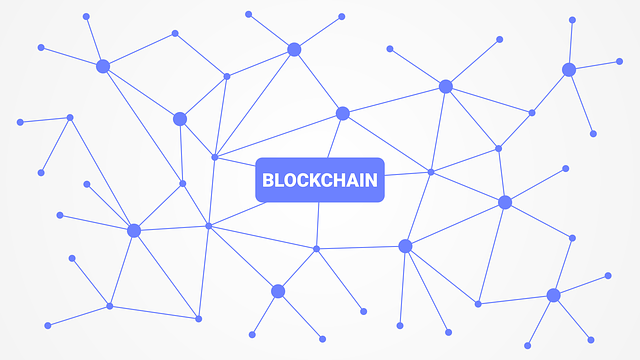
Blockchain Specialization 系列上課心得
-
Blockchain Platforms
Decentralized Applications (Dapps): 課程鏈結: 這裡
文章鏈結:
- Decentralized Applications (Dapps) (一): Week 1
- Decentralized Applications (Dapps) (二): Week 2
- Decentralized Applications (Dapps) (三): Week 3
- Decentralized Applications (Dapps) (四): Week 4
前言:
這次的第二堂課跑得比較久,並不是因為課程比較難而是因為課程內部提供的 truffle 版本跟現階段的差很多,導致其實無法再 Mac OSX 上面順利的執行,需要修改不少的地方。雖然能夠幫助我夠熟悉整個 truffle 的架構,但是也真的得花很多時間解決各種問題。
如果還是一直卡住,真的還是得考慮使用 VirtualBox 來跑 VM 比較快。
課程內容:
Week2:
Truffle 的介紹
Truffle 與 Remix 的差異
這次主要會用到的工具叫做 Truffle ,在使用 Truffle 之前需要分別出跟之前使用 remix 的差別:
如何透過 Truffle 部署簡單的專案
接下來透過 Truffle要來跑一開始最簡單的範例 Ballot 流程如下:
- 安裝 Truffle :
npm install -g truffle
- 初始化專案
mkdir ballotcd ballottruffle init
裡面會有幾個已經設定好的 template 包括了:
migrations/1_initial_migration.js: 負責 migration script filetruffle-config.js: 負責 truffle compiler 的設定檔案
增加設定檔案 truffle.js (這檔案是負責 truffle 部署的設定檔案)
增加 deployment 的相關設定 (建立一個檔案 migrations/2_deploy_contracts.js)
關於將舊的 Remix 的檔案 Migrate 到 truffle 這邊的部分就參考這篇文章。[TIL] Migrate solidity from remix to truffle (1) - Compile
Test-Driven Development
Smart contract 就像 hardware chip 一樣,一但部署了就很難變更(除非有大量問題導致必須修正)。 本小段的內容就是教導如何透過 TDD 的方式來撰寫 smart contract 。
關於 truffle test 的流程 (如果有任何 truffle test 錯誤需要來做 smart contract 修正):
truffle compiletruffle migrate --resettruffle test
Web Interface & Testing
這一個章節開始要將 Web Interface 的部分導入到我們目前的專案之中,也讓我們更了解 Dapp 如何透過網頁前端的整合來呈現出來。
檔案架構
在這之前,讓我們更了解所有檔案架構:
contracts: 所有的 smart contract 相關代碼。migrations: 放著 migration 會用到的相關 scripts 。test: 通常會放入所有相關測試代碼。build: 放著一些 json 設定檔案。source: 通常會放著 web 相關的資源。
關於 truffle command line 整理
truffle init: 建立範例給你準備開始自己的 truffle 專案。truffle compile: 將 Solidity code 轉換成 byte codetruffle develop: 部署基本的 truffle 內建的 blockchain 環境。truffle migrate —reset: 如果有修改 migration script ,需要執行來重置設定。truffle test: 執行相關測試代碼。
總結:
本堂課專注在透過 truffle 的學習來了解使用 truffle 能夠達到的許多工作,從基本的 Ethereum client 到 truffle 與 MetaMask 的工具使用都有學習到。
